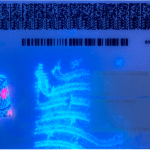In an increasingly digital world, the issue of identity verification has become of utmost importance. As we approach 2025, the landscape of ID verification in consumer devices is set to undergo significant changes, with fingerprint – based ID verification emerging as a key player. This advancement has far – reaching implications for combating fake IDs and enhancing overall security.
### The Rise of Fingerprint – Based ID Verification in Consumer Devices
Fingerprint – based ID verification is not a new concept. However, in recent years, its integration into consumer devices has become more widespread and sophisticated. Smartphones, laptops, and tablets are now commonly equipped with fingerprint sensors. These sensors work by capturing the unique ridges and valleys of a person’s fingerprint and comparing them to a pre – stored template.
The technology has come a long way since its early days. Modern fingerprint sensors are highly accurate, able to detect even the slightest variations in a fingerprint. They are also fast, allowing for quick and seamless authentication. For example, when a user unlocks their smartphone with their fingerprint, the process takes just a fraction of a second.
One of the main reasons for the popularity of fingerprint – based ID verification in consumer devices is its convenience. Unlike passwords or PINs, which can be forgotten or stolen, a fingerprint is unique to an individual and always with them. This makes it an ideal form of authentication for everyday use.
### Implications for Fake ID Prevention
The use of fingerprint – based ID verification in consumer devices has significant implications for the prevention of fake IDs. Fake IDs have long been a problem, whether it’s for underage drinking, identity theft, or other illegal activities. By incorporating fingerprint – based ID verification into consumer devices, it becomes much more difficult for individuals to create and use fake IDs.
For instance, in a scenario where a person is trying to use a fake ID to access an online service through their smartphone, the fingerprint – based ID verification system would detect that the fingerprint does not match the pre – registered one. This provides an additional layer of security that is difficult to bypass.
Moreover, as more and more consumer devices adopt fingerprint – based ID verification, it creates a network effect. For example, if a person’s identity is verified through their fingerprint on their smartphone, and that same verification is linked to other services they use, it becomes a more comprehensive and secure way to confirm their identity. This makes it harder for fake IDs to be used across different platforms.
### Technical Challenges and Solutions
While fingerprint – based ID verification offers many benefits, it also faces some technical challenges. One such challenge is spoofing. Spoofing refers to the creation of a fake fingerprint that can fool the sensor. However, researchers have been working on solutions to this problem.
One approach is to use multi – factor authentication in conjunction with fingerprint – based ID verification. For example, in addition to scanning a fingerprint, the device may also require a password or a one – time code sent to a registered mobile number. This adds an extra layer of security and makes it more difficult for spoofing attempts to succeed.
Another challenge is the accuracy of the fingerprint sensor in different environmental conditions. For example, if a person’s fingers are wet, dirty, or injured, the sensor may not be able to accurately capture the fingerprint. To address this, manufacturers are developing sensors that are more resilient to such conditions. Some sensors can adjust their sensitivity based on the environmental factors, while others use advanced algorithms to enhance the quality of the fingerprint image even in sub – optimal conditions.
### Integration with Existing Systems
For fingerprint – based ID verification in consumer devices to be truly effective in combating fake IDs, it needs to be integrated with existing identity management systems. This includes government – issued IDs, financial institutions, and other organizations that require identity verification.
For example, in some countries, there are efforts to link fingerprint – based ID verification on smartphones to national identity databases. This would allow for seamless verification of a person’s identity when accessing government services or conducting financial transactions. It would also make it easier to detect and prevent the use of fake IDs at a larger scale.
However, this integration also raises concerns about data privacy and security. When consumer device – based fingerprint data is linked to larger systems, there is a need for strict security measures to protect this sensitive information. Encryption techniques are being used to ensure that fingerprint data is stored and transmitted securely.
### User Adoption and Awareness
User adoption is another crucial aspect of the success of fingerprint – based ID verification in consumer devices. While the technology is convenient and secure, some users may still be hesitant to use it due to concerns about privacy or lack of awareness.
To address these concerns, manufacturers and service providers need to educate users about the benefits and security measures of fingerprint – based ID verification. They should also be transparent about how the fingerprint data is collected, stored, and used. For example, many devices now provide clear privacy policies that explain that the fingerprint data is stored locally on the device and is not shared with third – parties without the user’s consent.
In addition, as the technology becomes more widespread, users are likely to become more comfortable with it. For instance, younger generations who have grown up with technology are more likely to embrace fingerprint – based ID verification as a normal part of their digital lives.
### Common Problems and Solutions
1. **Sensor Malfunction**: Sometimes, the fingerprint sensor on a consumer device may stop working properly. This could be due to a hardware problem, such as a damaged sensor, or a software issue, like a corrupted driver. **Solution**: First, check for any software updates for the device. If the problem persists, contact the device manufacturer’s customer support. They may be able to diagnose the issue remotely or arrange for a repair or replacement of the sensor.
2. **Incorrect Fingerprint Registration**: A user may have registered their fingerprint incorrectly, resulting in failed authentication attempts. **Solution**: Delete the existing fingerprint data from the device and re – register the fingerprint. Make sure to place the finger correctly on the sensor and follow the on – screen instructions carefully during the registration process.
3. **False Rejections**: The fingerprint sensor may sometimes reject a valid fingerprint. This can be due to factors such as dry skin, dirt on the finger, or a small cut. **Solution**: Clean the finger and the sensor gently with a soft, dry cloth. If the problem is due to dry skin, applying a small amount of moisturizer may help. If the false rejections continue, try registering the fingerprint again from a different angle or with a different part of the finger.
4. **Data Breach Concerns**: Users may be worried about the security of their fingerprint data in case of a data breach of the device or the associated service provider. **Solution**: Look for devices and services that use strong encryption techniques to protect fingerprint data. Also, make sure to keep the device’s operating system and security software up – to – date. Additionally, be cautious about sharing fingerprint – related data with third – parties and only use trusted service providers.
5. **Compatibility Issues**: Some applications or services may not be fully compatible with the fingerprint – based ID verification system on a consumer device. **Solution**: Check the application’s or service’s documentation to see if it supports fingerprint – based authentication. If it doesn’t, you may need to use an alternative form of authentication, such as a password or PIN. You can also contact the application or service provider and request that they add support for fingerprint – based ID verification.
6. **Slow Verification Speed**: In some cases, the fingerprint – based ID verification process may be slower than expected. This could be due to a busy device, a complex fingerprint algorithm, or a low – quality sensor. **Solution**: Close any unnecessary applications running in the background to free up system resources. If the problem persists, check if there are any settings related to the fingerprint verification speed on the device and adjust them if possible. In case of a low – quality sensor, consider upgrading to a device with a more advanced fingerprint sensor.
7. **Difficulty for Elderly or Disabled Users**: Some elderly or disabled users may have difficulty using fingerprint – based ID verification due to factors such as arthritis, poor eyesight, or reduced dexterity. **Solution**: Devices can offer alternative authentication methods, such as voice – based or facial recognition, in addition to fingerprint – based ID verification. Service providers can also provide more user – friendly interfaces and support for these users, such as larger touch targets and more detailed instructions.
8. **Fingerprint Image Quality**: If the fingerprint image captured by the sensor is of poor quality, it can lead to authentication failures. This can be caused by factors like a dirty sensor, a finger with abnormal skin texture, or incorrect finger placement. **Solution**: Regularly clean the fingerprint sensor to ensure it is free of dirt and debris. For users with abnormal skin texture, they can try registering multiple fingerprints or using a different part of the finger. When placing the finger on the sensor, make sure it covers the entire sensor area properly.
9. **Cross – Device Inconsistency**: A user may experience inconsistent fingerprint – based ID verification results across different devices, even though the same fingerprint is registered. **Solution**: Check if the fingerprint data is synchronized correctly across the devices. If not, re – register the fingerprint on each device. Also, make sure that the devices are running the same or compatible versions of the fingerprint – based ID verification software.
10. **Forgotten Backup Authentication Method**: In case the fingerprint – based ID verification fails and the user has forgotten their backup authentication method (such as a password or PIN), they may be locked out of the device. **Solution**: Most devices have a password reset or recovery option. This may involve answering security questions, using a registered email address, or connecting the device to a computer and following the manufacturer’s instructions to regain access. It is also advisable to regularly update and remember the backup authentication method to avoid such situations.
Fake ID Pricing
unit price: $109
| Order Quantity | Price Per Card |
|---|---|
| 2-3 | $89 |
| 4-9 | $69 |
| 10+ | $66 |